Create Bootable USB to install Windows 7 or Boot from USB by running batch file
Booting is a process or set of operations that loads and hence starts the operating system, starting from the point when user switches on the power button or it is a process or set of operations that loads and hence starts the operating system, starting from the point when user switches on the power button.It is the basics in case you have to install an operating system in you home PC or personal systems.
The term boot comes from the idea of lifting oneself by one's own bootstraps : the computer contains a tiny program (bootstrap loader) which will load and run a program found on a boot device. This program may itself be a small program designed to load a larger and more capable program, i.e., the full operating system. To enable booting without the requirement either for a mass storage device or to write to the boot medium, it is usual for the boot program to use some system RAM as a RAM disk for temporary file storage. Today the CD or DVD are not only the option there then other devices through which a OS can be installed one of them are pen drives. It can not boot even it has all files of a operating system you have to make it bootable so that the BIOS can differentiate it from normal drives. If not it will treat it like the normal drive and continue with it process ignoring the drive.
It is of two types
(1) Cold booting: when the computer is started after having been switched off.
(2) Warm booting: when the operating system alone is restarted (without being switched off) after a system crash or freeze.
For cmd type these sets of code one after another
- DISKPART
- SELECT DISK 1
- CLEAN
- CREATE PARTITION PRIMARY
- SELECT PARTITION 1
- ACTIVE
- FORMAT FS=NTFS QUICK
- ASSIGN LETTER=k
- Copy the OS file to the drive after copying
- k:
- cd boot
- bootsect.exe/nt60 k:
It's done...
If you want to make your own .bat file to make the adapt one click method for making a bootable pendrive just Open the notepad and copy the above codes and save it in .bat format after that make another file with .sys file type . For example let the cdboot.bat and usbboot.sys
cdboot.bat
@echo off
DISKPART /s c:\usbboot.sys
ECHO please copy windows 7 or any other windows to usbdrive
pause
k:
cd boot
bootsect.exe/nt60 k:
exit
usbboot.sys
SELECT DISK 1
CLEAN
CREATE PARTITION PRIMARY
SELECT PARTITION 1
ACTIVE
FORMAT FS=NTFS QUICK
ASSIGN LETTER=k
EXIT
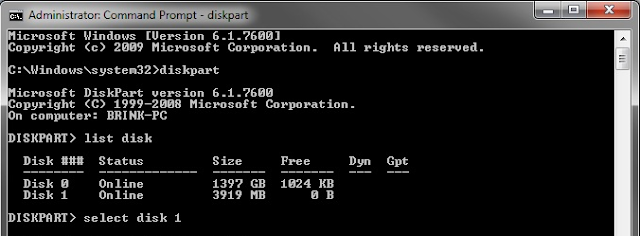
Comments
Post a Comment