Creating Database at Server Using WampServer for Android
Step 1 : You have to download the wamp server and install it in your system.The download link for wamp server is http://www.wampserver.com/. After installing the wamp server run it you will find a green icon at your notification area. If its not green then something is went wrong while installing the server.
Step 2: Click on the green icon.
Step 3: Click on phpMyadmin. A link will be opened in your default browser.
Step 4: Under the text Create new database there is a text field enter the name of the database and click on create. A database will be created and will be show in the left side of the panel select your defined database from there .
This is how a database is created in wamp server for android.How to use this will be later discussed on.
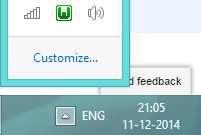



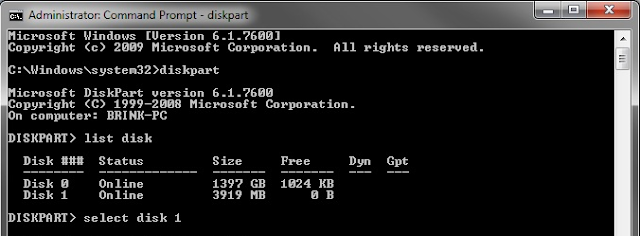

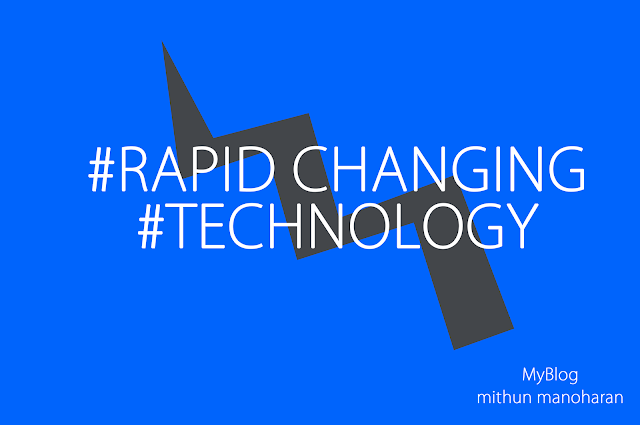
Comments
Post a Comment