Google Tweaks And Tips
Google is most visited sites for search purpose but for much better performance and optimization to your search result you can use hacks which is really cool!!
The query intitle:term restricts results to documents containing term in the title. For instance, [ shot intitle:help ] will return documents that mention the word “help” in their titles, and mention the words “shot” anywhere in the document (title or not).
Note: There must be no space between the intitle: and the following word.
Or you can use allinanchor:, allintext:, allintitle:, allinurl:, cache:, define:, filetype:, id:, inanchor:, info:,intext:, intitle:, inurl:, link:, related:, site: just replace intitle with one of these.
Google has a number of services that can help you accomplish tasks you may never have thought to use Google for. For example, the new calculator feature just search calculator on the search bar or just or enter arthematics operation in the search bar such as "2+5".
Lets you do both math and a variety of conversions from the search box. For extra fun, try the query "Answer to life the universe and everything."
You get the answer as 42. It is phrases from The Hitchhiker's Guide to the Galaxy
Spell Check
Let Google help you figure out whether you've got the right spelling—and the right word—for your search. Enter a misspelled word or phrase into the query box (try "thre blund mise") and Google may suggest a proper spelling. This doesn't always succeed; it works best when the word you're searching for can be found in a dictionary. Once you search for a properly spelled word, look at the results page, which repeats your query. (If you're searching for "three blind mice," underneath the search window will appear a statement such as Searched the web for "three blind mice.") You'll discover that you can click on each word in your search phrase and get a definition from a dictionary.
Google Businsess( Google Business)
Suppose you want to contact some business and don't have his phone number handy. Google can help you with that, too. Just enter a name, city, and state. (The city is optional, but you must enter a state.) The google provides the phone number and the minor details such as website,business timing,phone number and location of that particular business in the left corner of the search result.You can add your business by login through
Extended Googling
Google offers several services that give you a head start in focusing your search. Google Groups
(Google Group)
indexes literally millions of messages from decades of discussion on Usenet. Google even helps you with your shopping via two tools:
Google Shoping (Google Shoping )
In which indexes products from online stores, and Google Catalogs which features products from more 6,000 paper catalogs in a searchable index. And this only scratches the surface. You can get a complete list of Google's tools and services in More from Google
You're probably used to using Google in your browser. But have you ever thought of using Google outside your browser?
Google Alert ( Google Alerts )
It monitors your search terms and e-mails you information about new additions to Google's Web index. (Google Alert is not affiliated with Google; it uses Google's Web services API to perform its searches.) If you're more interested in news stories than general Web content, check out the beta version of Google News Alerts
This service (which is affiliated with Google) will monitor up to 50 news queries per e-mail address and send you information about news stories that match your query. (Hint: Use the intitle: and source: syntax elements with Google News to limit the number of alerts you get.)
With Google Voice Search you dial the Voice Search phone number, speak your keywords, and then click on the indicated link. Every time you say a new search term, the results page will refresh with your new query (you must have JavaScript enabled for this to work). Remember, this service is still in an experimental phase, so don't expect 100 percent success.
In 2002, Google released the Google API (application programming interface), a way for programmers to access Google's search engine results without violating the Google Terms of Service. A lot of people have created useful (and occasionally not-so-useful but interesting) applications not available from Google itself, such as Google Alert. For many applications, you'll need an API key, which is available free from.
Thanks to its many different search properties, Google goes far beyond a regular search engine. Give the tricks in this article a try. You'll be amazed at how many different ways Google can improve your Internet searching.
Here are a few more clever ways to tweak your Google searches.
Search Within a Timeframe
Daterange: (start date–end date). You can restrict your searches to pages that were indexed within a certain time period. Daterange: searches by when Google indexed a page, not when the page itself was created. This operator can help you ensure that results will have fresh content (by using recent dates), or you can use it to avoid a topic's current-news blizzard and concentrate only on older results. Daterange: is actually more useful if you go elsewhere to take advantage of it, because daterange: requires Julian dates, not standard Gregorian dates. If one special syntax element is good, two must be better, right? Sometimes. Though some operators can't be mixed (you can't use the link: operator with anything else) many can be, quickly narrowing your results to a less overwhelming number.
Advanced Search(Advance Search)
Provides best search facilities and with many option that will help you ease finding the search you are looking for rather the unwanted ones. They provide two parameter with many sub parameter includes with each first one is find the page a with in will type the words you are particularly looking for in the website and the other parameter is narrow your result it allow to choose your option regarding the search result i.e which language you prefer or which time zone are you indicating your result will be and few other.
Image search also there drag your image to the search box and then your will provided a listing of the websites in which that particular images are being used and information about them.One of the pros of this facility is that you may have being saved ended up in a fake profile love tragedy.
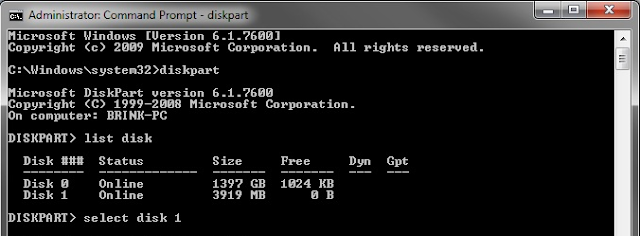

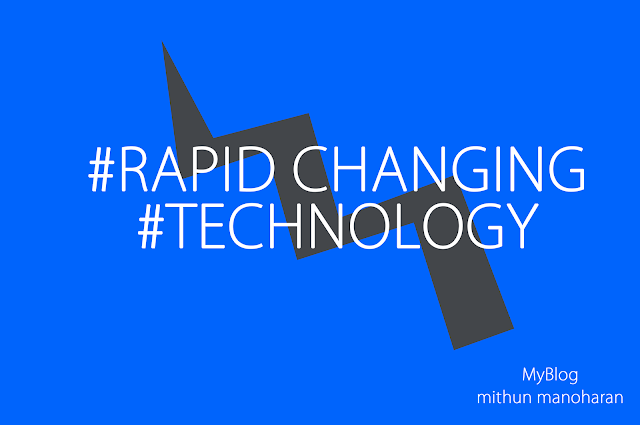
Comments
Post a Comment