Joomla! 3.5.1 Released
Joomla 3.5 has been released recently which provides 34 new features, including support for the recently released PHP 7 scripting language, which significantly increases web site speed. This version of Joomla! supports the most recent release of PHP, the most popular programming language for developing web applications. PHP 7 was recently announced with significant performance improvements and is now available for use by the general public. With Joomla! 3.5 users can now enjoy the benefit of that performance improvement.
Downloading link Joomla 3.5.1 and Upgraded packages Upgraded link
Do More - PHP 7 Support
Do More - Update Notifications via Email
Do More - System Information Export
Do More - Drag & Drop Images
Do More - Anonymised System Data
Do More - Easily Insert Modules in Articles
It is more awesome as it includes Mobile R3ADY a big leap into the mobile space with a total overhaul of both its frontend design and administrator interface.{less} CSS and jQuery were added so you can write less code and use the Icomoon font icon library, that provides a wealth of retina-optimized icons.Joomla! was the first major CMS to implement two-factor authentication. Add a single-use code received on your cell phone or a Yubikey to your existing passwords to make your site extra hack-proof.Joomla! administration has a friendly look and feel, built with the power of Bootstrap responsive framework, along with a touch of the awesome UI/UX work of the Joomla! JUX team.
Joomla's new email update notification plugin periodically checks for available Joomla! updates and bug fixes, then emails administrators to notify them. 3.5's new statistics collection plug-in gathers the system environment in use.
In addition to the features mentioned above, other highlights of the 3.5 release include:
Joomla website of release clearly represent of saying Do More withIn addition to the features mentioned above, other highlights of the 3.5 release include:
- Download system & environment information: gives users the option to download system/environment information for support purposes.
- Ability to add a user CSS file to Protostar: currently it is impossible to use a custom.css file when using the Protostar template. This update adds a check to see if the file user.css exists and loads the file to allow for user customisation.
- Added site and admin links to module user: adds switches to the mod_status module to show/hide links to the front-end and back-end of the site.
- Article counts: a set of updates that allows the visual presentation of published, unpublished and trashed articles in the Category Manager for articles, banners, contacts and newsfeeds.
- Random category blog and list order: this update answers a common user request to add a random ordering option for articles in the blog category and category list view.
- Editor Buttons added to the Toolbar: You no longer need to scroll down the page to find the “readmore” or “insert image” buttons. Editor extension buttons that used to be placed below the text area can now be found in the toolbar where they belong.
- Easily Insert Modules in Articles: allows users to easily add a module into an article with a button directly on the editor toolbar. Users don’t need to learn any syntax or remember the module details as the user interface does it for them.
- Drag and Drop Images: Adding an image is now as easy as dragging and dropping it from your computer directly into the content. This works anywhere that you are using the default TinyMCE WYSIWYG editor.
Do More - PHP 7 Support
Do More - Update Notifications via Email
Do More - System Information Export
Do More - Drag & Drop Images
Do More - Anonymised System Data
Do More - Easily Insert Modules in Articles
It is more awesome as it includes Mobile R3ADY a big leap into the mobile space with a total overhaul of both its frontend design and administrator interface.{less} CSS and jQuery were added so you can write less code and use the Icomoon font icon library, that provides a wealth of retina-optimized icons.Joomla! was the first major CMS to implement two-factor authentication. Add a single-use code received on your cell phone or a Yubikey to your existing passwords to make your site extra hack-proof.Joomla! administration has a friendly look and feel, built with the power of Bootstrap responsive framework, along with a touch of the awesome UI/UX work of the Joomla! JUX team.
Issues that have been fixed recently that was found in Joomla 3.5 which has been released recently
- Fix root url sometimes returning empty in canonical URLs (Fixed Link)
- Fix having to log in twice when user session expires-The double login that occurs when your session expires. When restarting a session the id wasn't being regenerated properly as the session hadn't been started yet. This was causing PHP Warnings in PHP 7.(Fixed Link)
- Some SMTP emails could no longer be sent due to a bug in the SMTP email server setup i.e. PHPMailer 5.2.10 introduced a new feature called Opportunistic TLS, this will see if a server advertises TLS encryption. If it does, a secure connection will be established. This is only possible if the server has been setup correctly and uses correct certificates. If the server has invalid certificates, the mail sending will fail.(Fixed Link)
- Session restarts caused PHP Errors
- Fix insertid() returning 0 for the PDO MySQL driver
- Fix the Empty trash and unarchive button not existing for com_banners

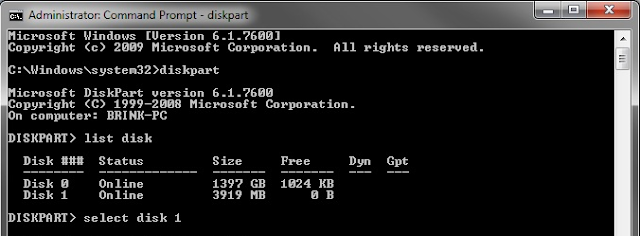

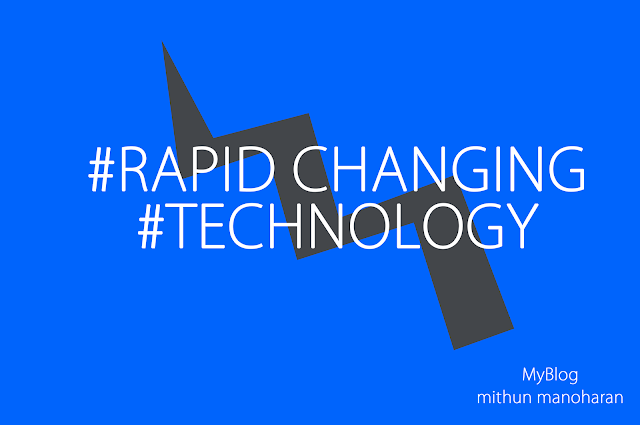
Comments
Post a Comment